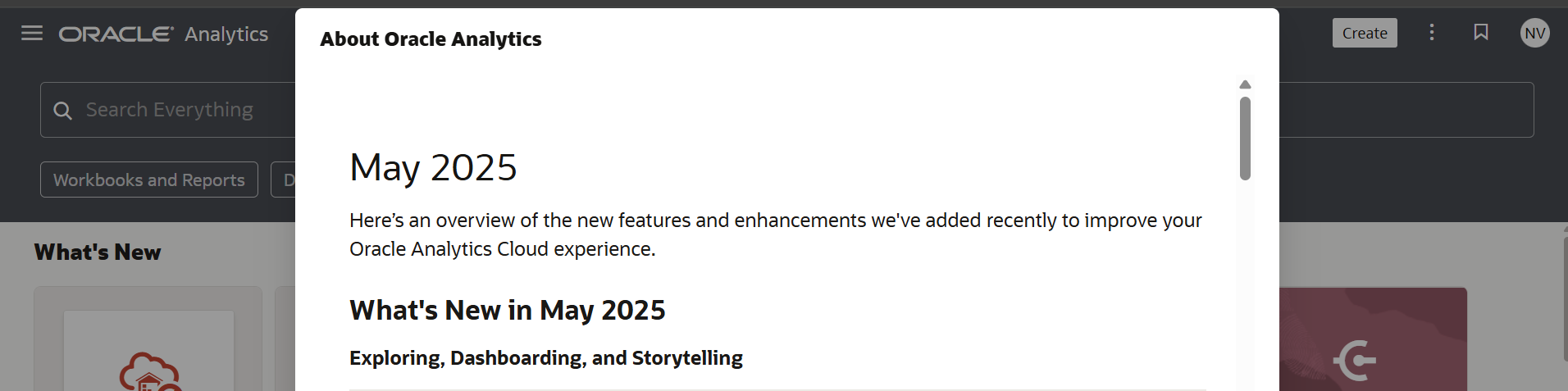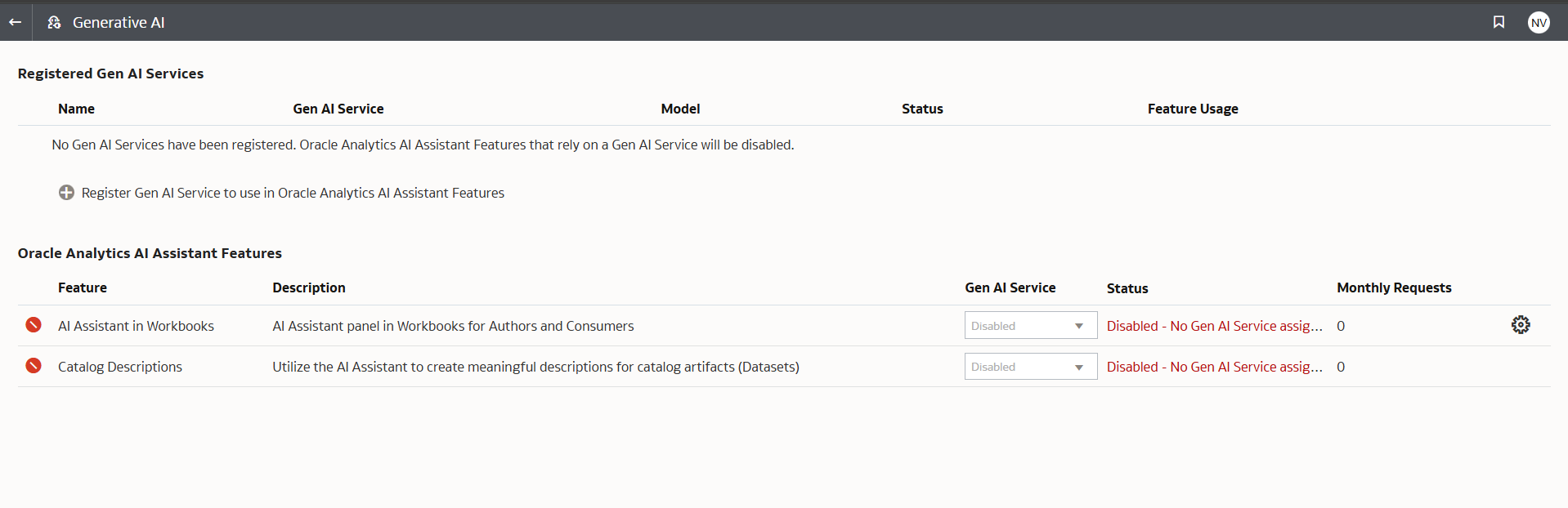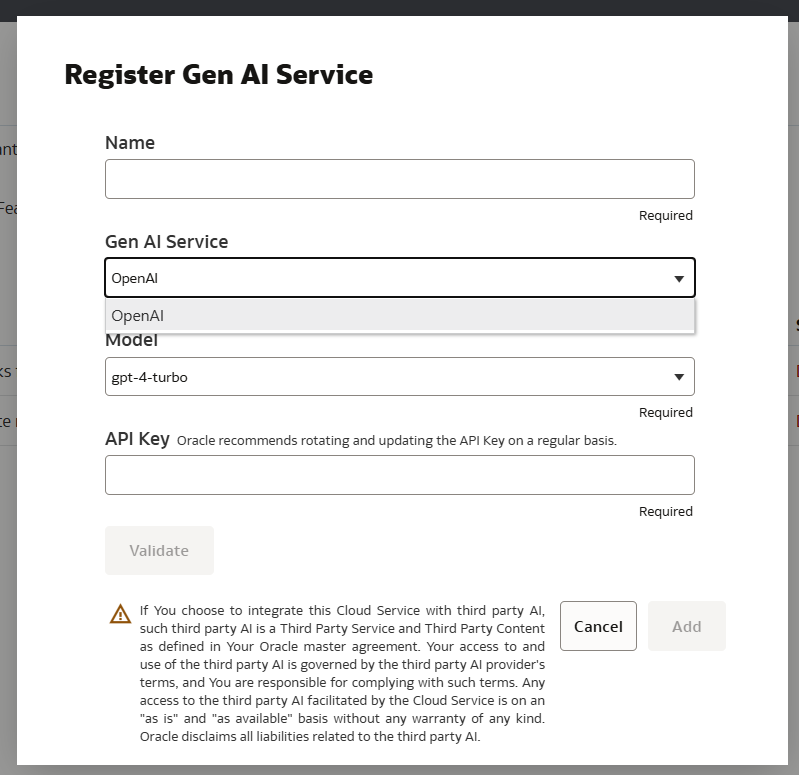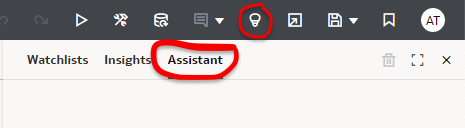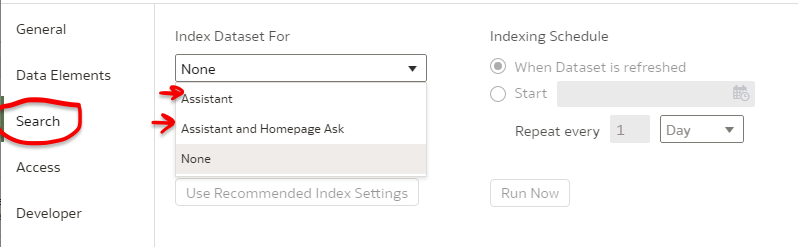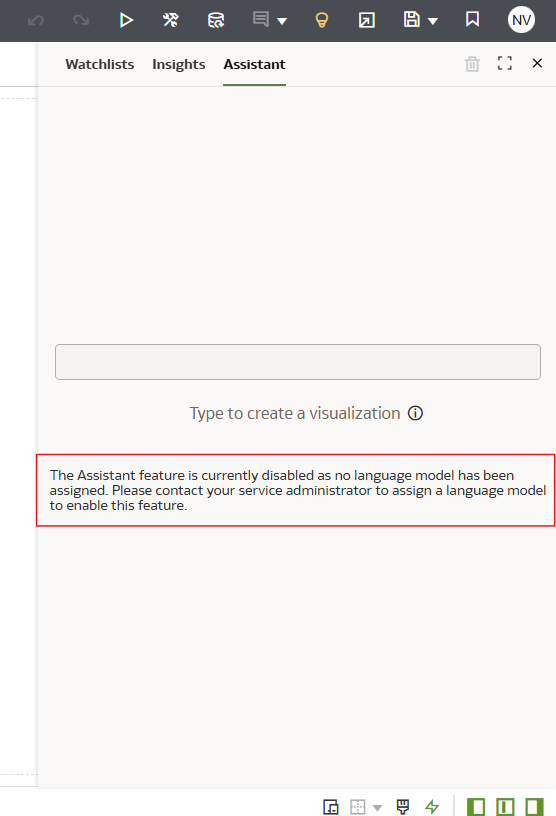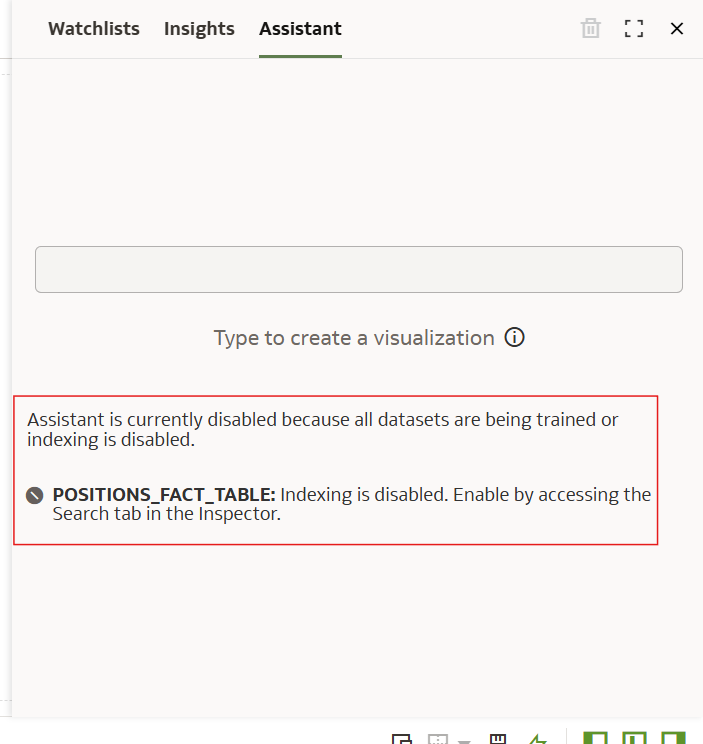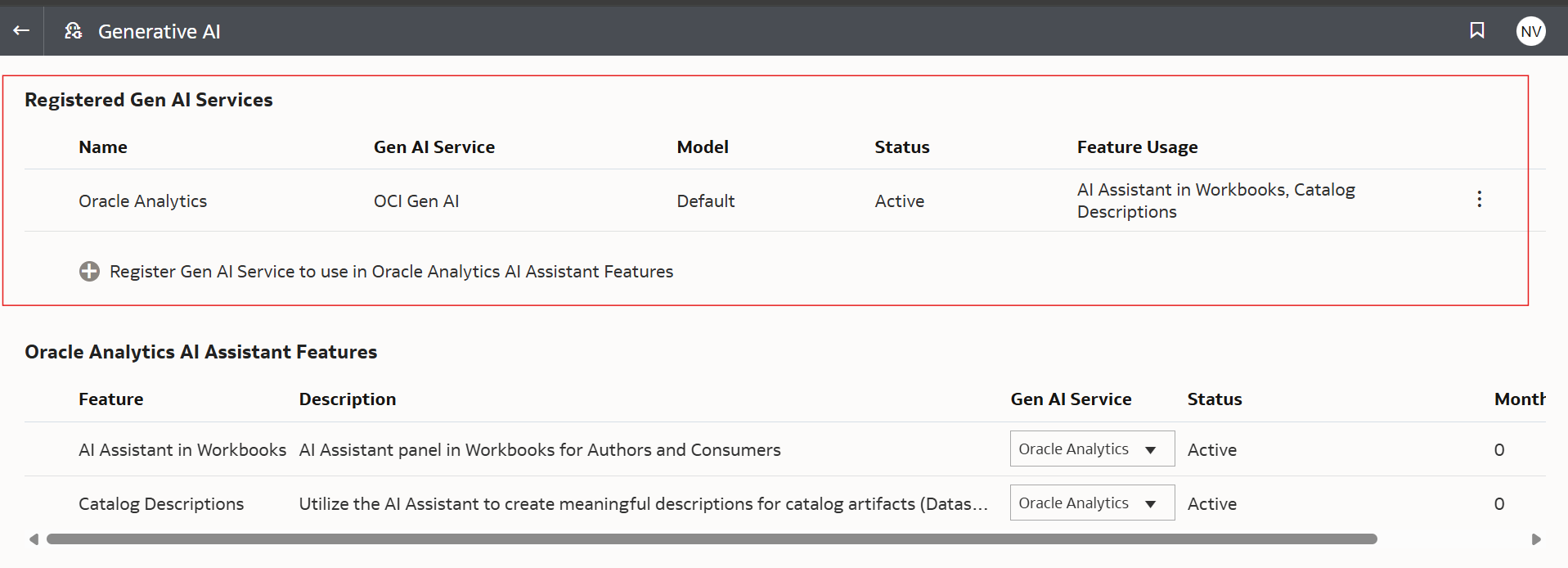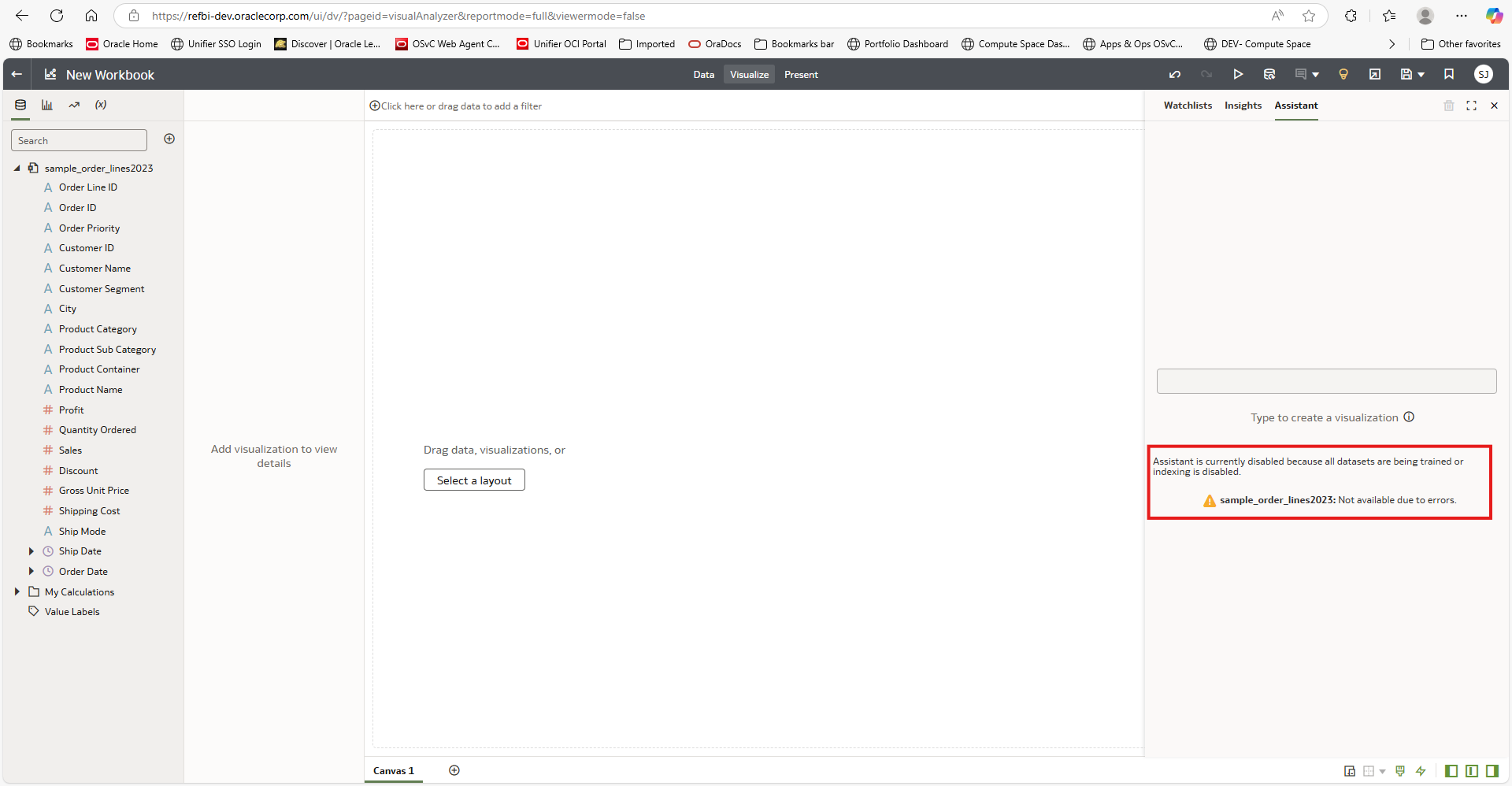Categories
- All Categories
- 5 Oracle Analytics Sharing Center
- 11 Oracle Analytics Lounge
- 196 Oracle Analytics News
- 41 Oracle Analytics Videos
- 15.5K Oracle Analytics Forums
- 6K Oracle Analytics Idea Labs
- Oracle Analytics User Groups
- 68 Oracle Analytics Trainings
- 14 Oracle Analytics Data Visualizations Challenge
- Find Partners
- For Partners
New Oracle Analytics AI Assistant
Comments
-
Hi @Suryakss and welcome to the community.
You are in March Release Version.
You need to be in May Relase Version.
We are deploying the release during May 2025 up to 25th of May.
It might take few days after the version is released to get the AI Assistant activated.
Then your administrator will have to enable it.
I believe it’s for most of regions. Gov regions might take additional time due to security protocols.
0 -
Hi Benjamin,
I have May 2025 update on my OAC env (Frankfurt) and I have also checked the ‘Enable Gen AI Service’s built-in knowledge in AI Assistant’ check box.
The AI Assistant is still disabled. What else should I configure?
Regards,
Piotr
0 -
Hi @Benjamin Arnulf-Oracle / Everyone,
We are on May 2025 release still the OCI GEN AI default isn't available. How can we enable this can you please share your insights. Not even getting an option to register.
Regards,
Nitin
0 -
Hi,
If you are looking for the default AI Assistant capability, you can verify accessing the insights icon (💡) to check whether or not 'Assistant' tab is visible for you.
If yes, you can then 'Inspect' any dataset (let's start with a simple csv/xls based one) and access the 'Search' tab. You should be able to see the options 'Assistant', 'Assistant and Homepage Ask' under the Index Dataset For option.
If you can find both, it means your instance does have access to configure and use Oracle Analytics AI Assistant capability. More on how to configure and use it, can be referred here: https://blogs.oracle.com/analytics/post/oracle-analytics-ai-assistant-getting-started-in-3-steps
0 -
Hi @Ambili,
I'm seeing this message from our PROD FDI Instance, However i can see OCI GEN AI default from our DEV FDI Instance.
PROD Instance :-
DEV FDI Instance:-
Also In DEV FDI Instance i can see the default OCI GEN AI
0 -
@User_NPD0Q I would recommend to submit an SR. It might be an issue with your instance considering it's activated correctly in Dev. I assume your Dev instance is in the same region.
1 -
Yes, Both the instances are in same region. I’ve raised an SR for this issue.
Thanks.
1 -
Hello,
We have the May 2025 update installed on our OAC Dev environment and have enabled the AI Assistant functionality. I have uploaded the Sample_Order_Lines2023 spreadsheet (as well as other datasets) and have followed the instructions for indexing the dataset. I've also excluded any high cardinality columns such as the ID fields, and the ship date field from indexing; however, when I attempt to use this feature, I receive the following message:
What potential factors would cause errors and how am I to correct any errors when there is no indication of what the issue is? What else can I do to get this feature to work? My management team is eager to use this feature, so any assistance in resolving this issue would be greatly appreciated. Kind regards.
0 -
it can take 24-36 hrs for your instance to be provisioned with the LLM once you get May. Did you Just get May ?
0 -
No, we've had it for a while. What's odd is that I have one other dataset that I've uploaded, configured indexing and the Assistant worked within the hour of the upload. Then there are other datasets that I indexed several weeks ago but the error still persists. I don't understand what causes it to work on one dataset but not another or what causes it to throw this error.
0