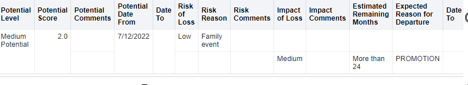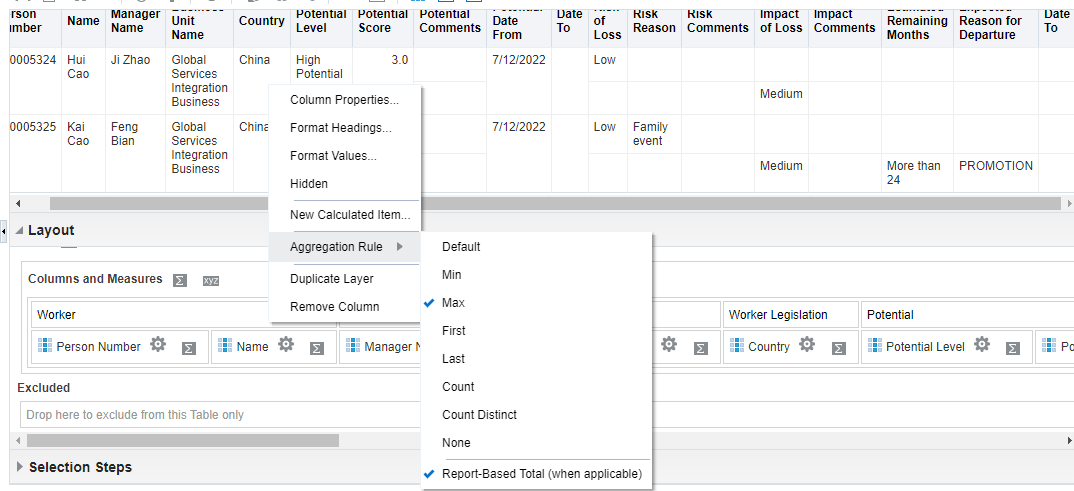Categories
- All Categories
- 5 Oracle Analytics Sharing Center
- 11 Oracle Analytics Lounge
- 194 Oracle Analytics News
- 41 Oracle Analytics Videos
- 15.5K Oracle Analytics Forums
- 6K Oracle Analytics Idea Labs
- Oracle Analytics User Groups
- 68 Oracle Analytics Trainings
- 14 Oracle Analytics Data Visualizations Challenge
- Find Partners
- For Partners
In OTBI report each employee have getting two rows but businees need only one row?
Summary:
Hi Team,
when i set order as per bussiness requiremnt i taken and suppress the columns then when i export into csv or excel and with out usiing formatted option it comes normal report with out apply above conditions.
Could please assit on ?
for formated way.
Content (required):
Version (include the version you are using, if applicable):
Code Snippet (add any code snippets that support your topic, if applicable):
Answers
-
If you want all the formatting that you did in Report to show you in downloaded version then you have to use the 'Formatted' way and then download in excel or your preferred options.
If you use Unformatted / CSV then raw data will be downloaded irrespective of any format that has been applied in the Report.
Hope this help.
Cheers,
0 -
-
Hi Ajay,
Try applying the a MAX() function on all the attributes apart from the employee number.
Regards,
Amrita.
0 -
0
-
Hi ,
Thanks for help and sorted the issue when i apply the Max(Formula).
Thanks,
Ajay
0 -
Hi Ajay,
Yes, it needs to be applied in the column formulae itself. Good to know your issue is resolved.
Regards,
Amrita.
0