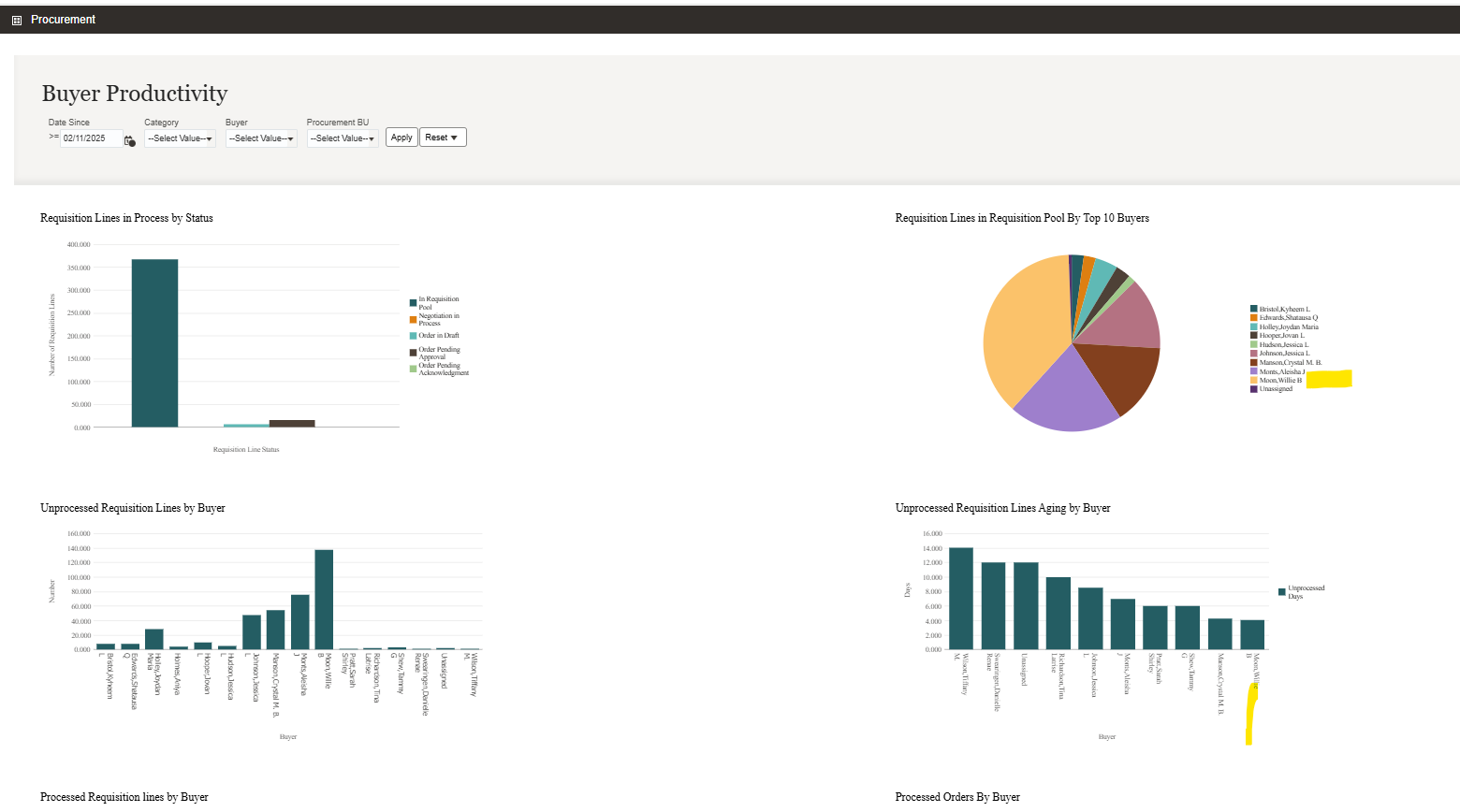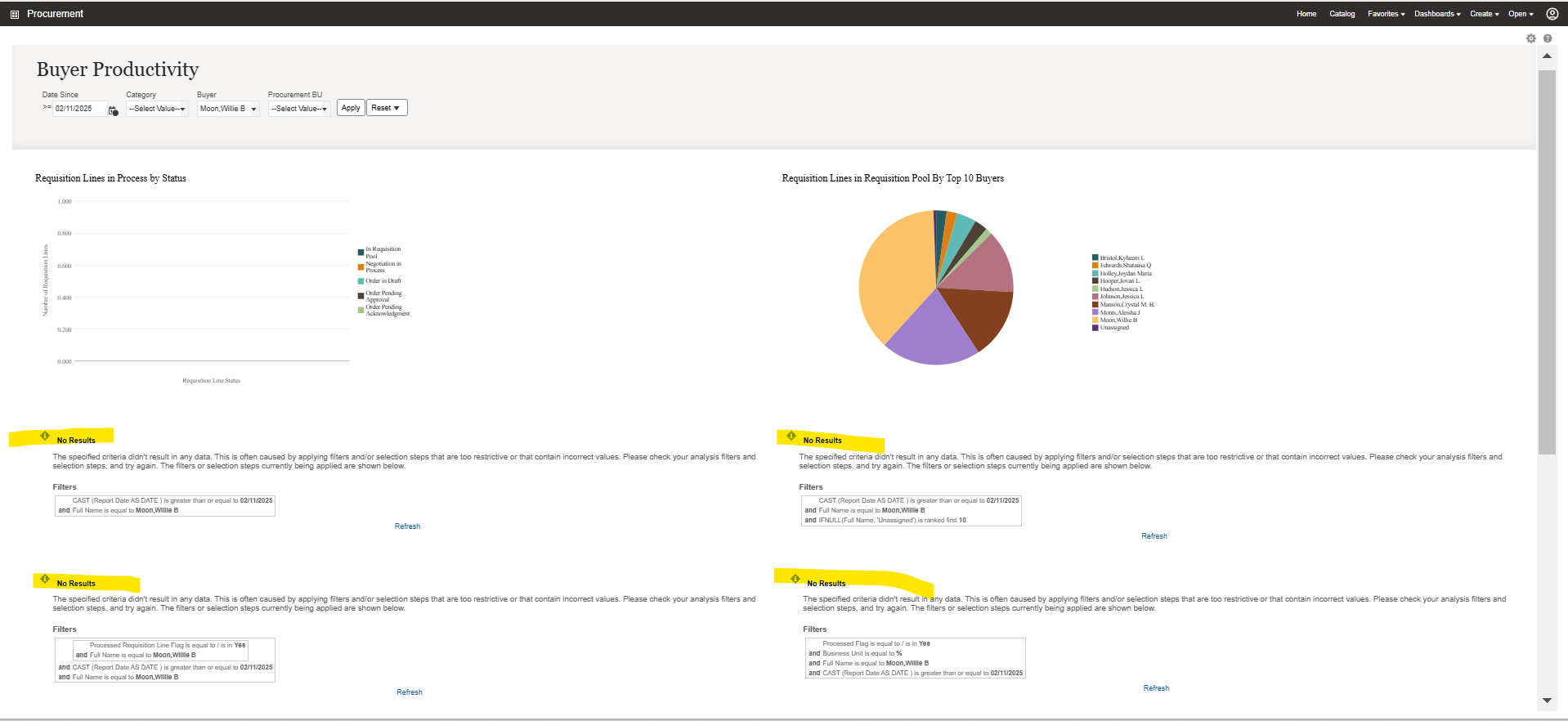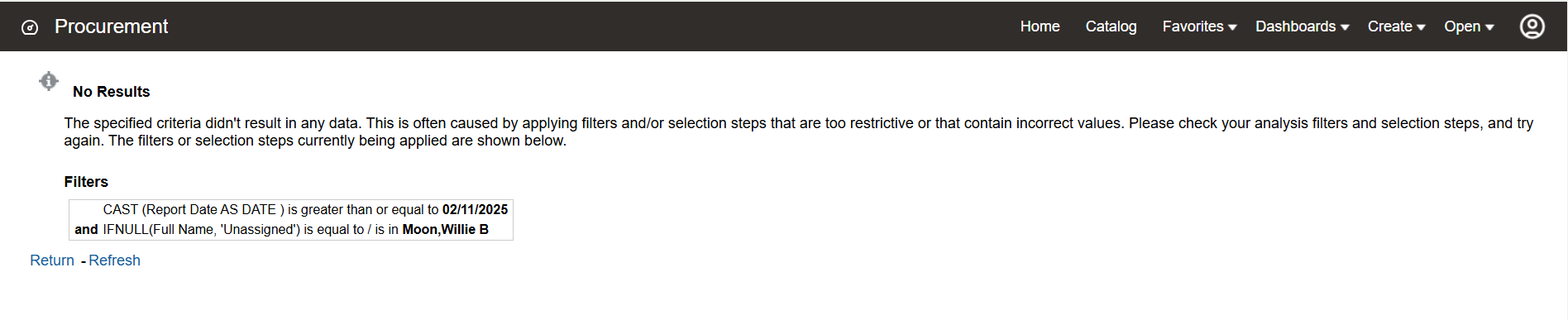Categories
- All Categories
- 5 Oracle Analytics Sharing Center
- 11 Oracle Analytics Lounge
- 196 Oracle Analytics News
- 41 Oracle Analytics Videos
- 15.5K Oracle Analytics Forums
- 6K Oracle Analytics Idea Labs
- Oracle Analytics User Groups
- 68 Oracle Analytics Trainings
- 14 Oracle Analytics Data Visualizations Challenge
- Find Partners
- For Partners
Procurement - Buyer Productivity dashboard is not returning data
Procurement dashboard "/shared/Procurement/Dashboards/Procurement/Buyer Productivity" is not returning any data when we are passing the value for buyer parameter. Although, when running it without passing buyer parameter, it's working. Interesting thing is, when running it with the XYZ buyer which is returned by the dashboard when running it without buyer, its not working for that buyer also.
Can someone please help if you have faced similar issue.
Best Answers
-
Hi @Pankaj Pandey,
Thanks for the details.
Can you please try the second filter like following instead of the existing one to see if there's any betterment.
TRIM(BOTH ' ' FROM "- Buyer"."Purchase Buyer Name")Thank You!
0 -
Yes, that's the reason.
Please use the filter like following, it should work fine.
TRIM(BOTH ' ' FROM "- Buyer"."Purchase Buyer Name")Thank You!
0
Answers
-
Example, when running without passing buyer parameter.
0 -
Example, when passing the buyer parameter. It did not return data.
Passed one of the buyer returned in above example.
0 -
Hi @Pankaj Pandey,
I tried replicating the issue in my instance but it is working fine for me, i.e. if I pass individual 'Buyer' the dashboard is bringing them accordingly.
This is OOTB content should work fine unless there's any data issue.
Can you check if the 'Buyer' is having any extra space?
Can you try running 'Unprocessed Requisition Lines by Buyer' from Answers? Just filter the report with the parameter that you are passing from Dashboard Prompt and see if it is returning data.
Hope this help.
Cheers,
0 -
@Bhaskar Konar Thank you for checking on this.
I have run the 'Unprocessed Requisition Lines by Buyer' for one of the buyer returned when running it without passing buyer. Please see below result, it didn't return.
1 -
@Bhaskar Konar Also, I checked from backend (per_person_names_f) and yes, I can see one extra space at the end of buyer full name.
Full name: "Moon,Willie B "
1 -
0
-
Since its seeded dashboard do we need to customize it first to modify the individual analysis filters?
What are the steps ? if you could provide it will really help.
0 -
Hi @Pankaj Pandey,
Yes, you are correct.
Seeded / OOTB folders are Read Only and we can't do any changes for those components inside OOTB folders.
The process normally followed here is creating same folder structure under custom and copy those components that you want to modify.
Once you copied under custom, you can modify those components as per your requirement.
Please note Dashboard components needed to be remapped with custom folder to show the latest reports.
Hope this help.
Thank you!
0