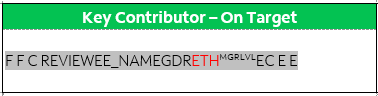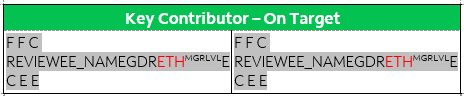Categories
- All Categories
- 5 Oracle Analytics Sharing Center
- 11 Oracle Analytics Lounge
- 194 Oracle Analytics News
- 41 Oracle Analytics Videos
- 15.5K Oracle Analytics Forums
- 6K Oracle Analytics Idea Labs
- Oracle Analytics User Groups
- 67 Oracle Analytics Trainings
- 14 Oracle Analytics Data Visualizations Challenge
- Find Partners
- For Partners
XML-RTF Guidance for 9box Talent Grid

Hi there. I built a custom / dynamic 9 box, with different fields/toggles, etc. The values/employee names in the 9box get long, so I'd like to say, "if there are more than 10 employees in this box, place the first 10 employees in column a, and the rest in column b. here's an example of just one of the 9 boxes, with just listing anyone who meets the criteria for that specific box. I'll paste the code, and a current image of the rtf template, and an ideal image of the template, where the new code can list any record for this box after 10 employees. I read so many different options on row count, but i can never get that to work, because the rows in the entire 9 box are impacted by other rows from the other boxes.
current:
Ideal:
<?for-each-group:REVIEWES_DETAILS;./PERSON_ID?>
<?for-each-group:current-group();./CURRENT_TALENT_RATING?>
<?if:CURRENT_TALENT_RATING='08'?>
<?REVIEWEE_NAME?>
<?if@inlines://SHOWGENDER='Y'?><?GENDER?><?end if?>
<?if@inlines://SHOWETHNICITY='Y'?><?ETHNICITY?><?end if?>
<?if@inlines://SHOWMNGRLVL='Y'?><?MGRLVLCODE?><?end if?>
<?end if?>
<?end for-each-group?>
<?end for-each-group?>
Answers
-
Something else i've tried, is adding auto-numbers per box in the SQL, by using ROW_NUMBER OVER (Partition, etc.) - but that hasn't worked. My thought there, was to use if statements in the RTF, that said something like, "if
<?if:CURRENT_TALENT_RATING='08' AND AUTONUMEE ⇐ '10"?>
Then in the next box/column, do:
<?if:CURRENT_TALENT_RATING='08' AND AUTONUMEE > '10"?>
So i'm open to any ideas. Split the rtf cell after 10 records, or, add autonumber to the SQL.
0