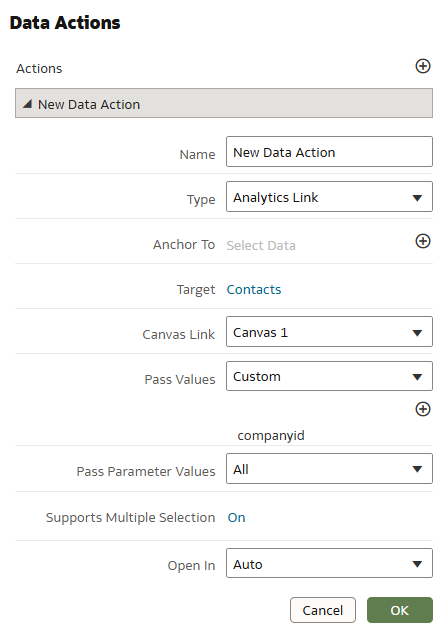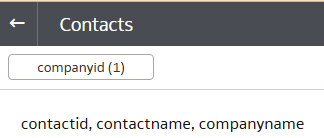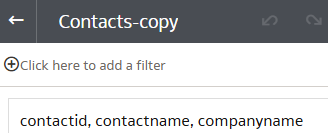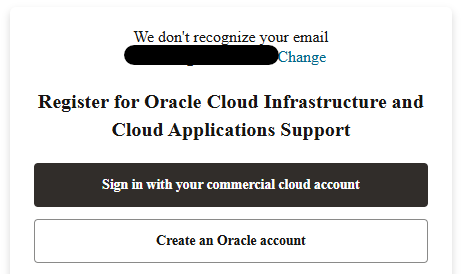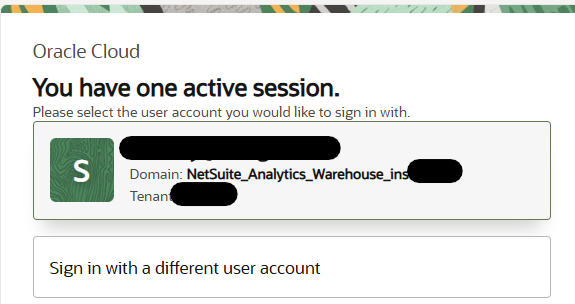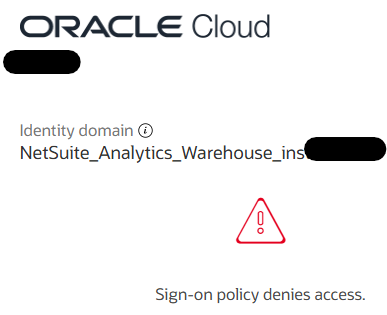Categories
- All Categories
- 5 Oracle Analytics Sharing Center
- 11 Oracle Analytics Lounge
- 195 Oracle Analytics News
- 41 Oracle Analytics Videos
- 15.5K Oracle Analytics Forums
- 6K Oracle Analytics Idea Labs
- Oracle Analytics User Groups
- 68 Oracle Analytics Trainings
- 14 Oracle Analytics Data Visualizations Challenge
- Find Partners
- For Partners
How To Visualize A Dataset Based On Filtered Results from the Visualization of A Different Dataset
My apologies upfront for being very new to OAC, which we are using as a part of a NetSuite Analytics Warehouse implementation.
We would like to do the following.
- Create a workbook for filtering companies based on various company attributes and past sales data — this part is easy
- Create a workbook for filtering the contacts from the companies in step 1 based on various contact attributes
We don't want to join the contact dataset with the sales dataset because that would generate lots of records. Instead, we would like to use the results from the first analysis to be used as a filter for the second analysis. The two datasets share a common key - the company ID.
I don't need detailed instructions, just a pointer toward the OAC function(s) that would support this.
Thank you!
Scott
Best Answer
-
Hi
Data Actions and filters can be used to achieve this requirement. You can use Data Actions to navigate from workbook1 to workbook2. You can anchor the dataction link to a specific column in workbook1 and the filters defined in workbook1 will be carried over to workbook2. So in your case workbook2 will be filtered based on company filters defined in workbook1 (for the filter to pass through, the name of the column and data should be matching for these columns if the dataset is different for these workbooks).
Doc Reference:
In classic analysis, there is also the option to filter a report based on results of another report. This option is not available in workbooks.
Thanks
Gayathri
0
Answers
-
Thank you very much for the quick reply @GayathriAnand-Oracle. I will check out data actions and the associated documentation.
0 -
@GayathriAnand-Oracle I was able to create two workbooks and filter the second one based on the first, but only if the two workbooks are based on the same dataset. If the second workbook is based on a different dataset, it doesn't work even though I ensured the column used in the filter has the same name and same data type as the original dataset. The datasets are sourced from different tables. Could that be the source of the issue?
0 -
As a test, I did the following.
Created a dataset named CompanyContacts, having the following columns:
- companyid
- companyname
- contactid
- contactname
Copied the dataset and named it CompanyContacts-copy.
Created a workbook named Contacts from CompanyContacts dataset that lists:
- contactid
- contactname
- companyname
Created a workbook named Contacts-copy from CompanyContacts-copy dataset that lists:
- contactid
- contactname
- companyname
Created a workbook named Companies from CompanyContacts dataset that lists:
- companyid
- companyname
This workbook also has the following data action.
When a row is selected in the Company workbook and New Data Action is selected, a new tab is opened with just the contacts associated with the company in the row selected. This is what was expected. A filter is listed for companyid at the top of the page.
However, if the data action is changed to reference the Contacts-copy workbook instead, where the only difference with the workbook is that it uses the CompanyContacts-copy dataset, the data action returns all rows and no filter is listed. The CompanyContacts and CompanyContacts-copy datasets are identical, so column names are not an issue.
Do workbooks linked by data actions have to be derived from the same dataset?
Thank you,
Scott0 -
Can data actions only be used to connect workbooks that use the same dataset?
Thank you!
0 -
No you can use data actions to navigate to a workbook based off different dataset. However there is a logic performed internally for passing filter - if dataset name is same, then column name is same and it produces an exact match. This is more straight forward use case to pass filter value.
Does your target workbook use blended dataset? If yes please try to remove blending - just have one dataset for workbook and retest to see if filter value is passed.
0 -
Thank you @GayathriAnand-Oracle. Each workbook only uses a single dataset, so no data blending is used.
0 -
A zoom session would be helpful to actually see this issue and do a test. So appreciate if you can create SR with Support to debug further.
Thanks
Gayathri
0 -
Thank you. I will submit a support request early tomorrow.
0 -
I accessed Oracle Support at https://support.oracle.com/signin. and entered my email address but received this message.
I clicked on the top button and then got the following message.
The information was all correct so I clicked on the top button, but received the following error message.
Is there something I need to configure on my Oracle Cloud account to get support?
Thanks,
Scott0