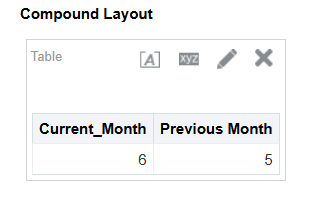Categories
- All Categories
- 5 Oracle Analytics Sharing Center
- 11 Oracle Analytics Lounge
- 195 Oracle Analytics News
- 41 Oracle Analytics Videos
- 15.5K Oracle Analytics Forums
- 6K Oracle Analytics Idea Labs
- Oracle Analytics User Groups
- 68 Oracle Analytics Trainings
- 14 Oracle Analytics Data Visualizations Challenge
- Find Partners
- For Partners
OTBI Parameter - formula of numeric number of the month
Could anyone help me with the formula to get the numeric number of the current month and previous month to use in parameter of OTBI Report
Example:
If current month is June, then I should get the value as 6 for current month and values as 5 for previous month
If current month is July, then I should get the value as 7 for current month and values as 6 for previous month
Best Answers
-
Welcome to the Oracle Analytics Community!
Can you please try the following formulas:
Current Month:
MONTH(CURRENT_DATE)
Previous Month:
MONTH(TIMESTAMPADD( SQL_TSI_DAY , -(1), TIMESTAMPADD( SQL_TSI_DAY , DAYOFMONTH( CURRENT_DATE) * -(1) + 1, CURRENT_DATE)))
It is working for me:
Hope this help.
Thank you.
0 -
Additionally, please find below the sample dashboard prompt where the formulas have been used which might be useful for the understanding.
Hope this help.
Thank you.
0 -
You don't need to use time calculation for the previous month number. Those calculations generate quite heavy queries while you can do the same with simple mathematics.
For example,
MOD(MONTH( CURRENT_DATE ) -13, -12) + 12gives you the previous month number (1-12) without any date calculation (adding days, subtracting days etc.), which usually become a poor SQL query for your database. While with this formula you have the same "weight" on your database as having the current month number, because mathematical operations are usually simple and faster.0
Answers
-
Dear Bhaskar,
Thank you so much for the formula. It worked.
0 -
Dear Gianni,
Thank you so much, I tried this, and it is working.
0