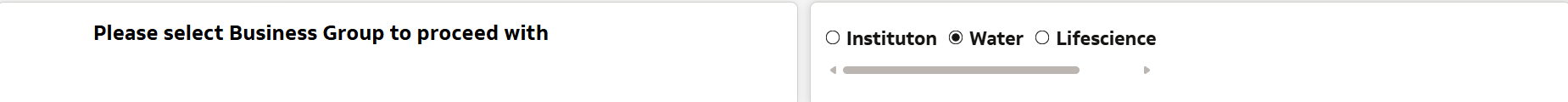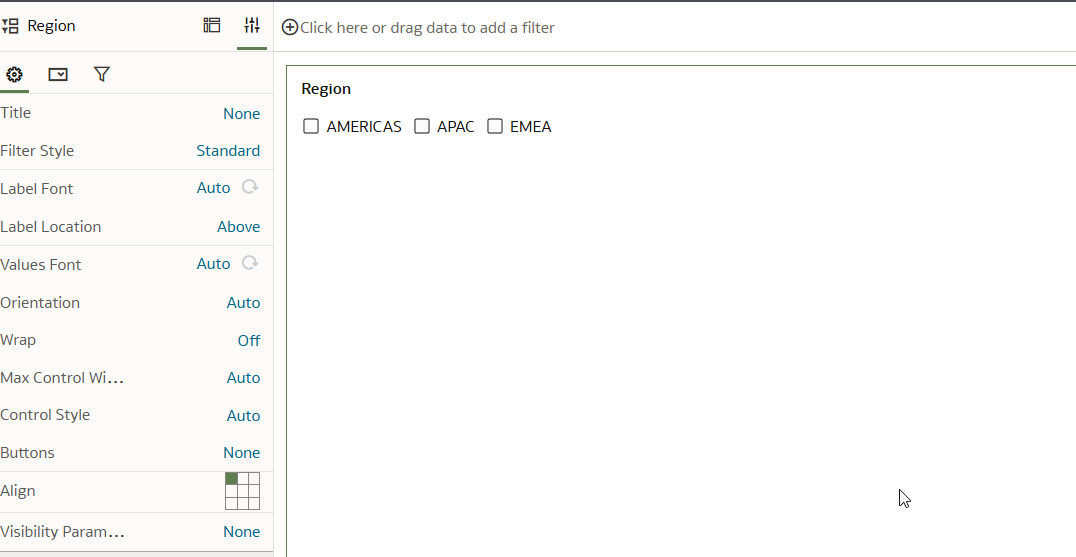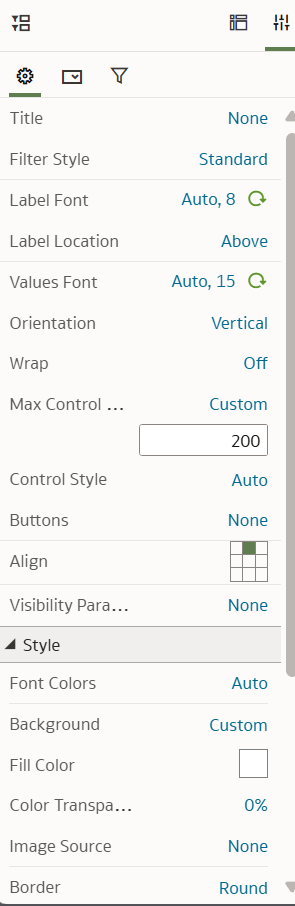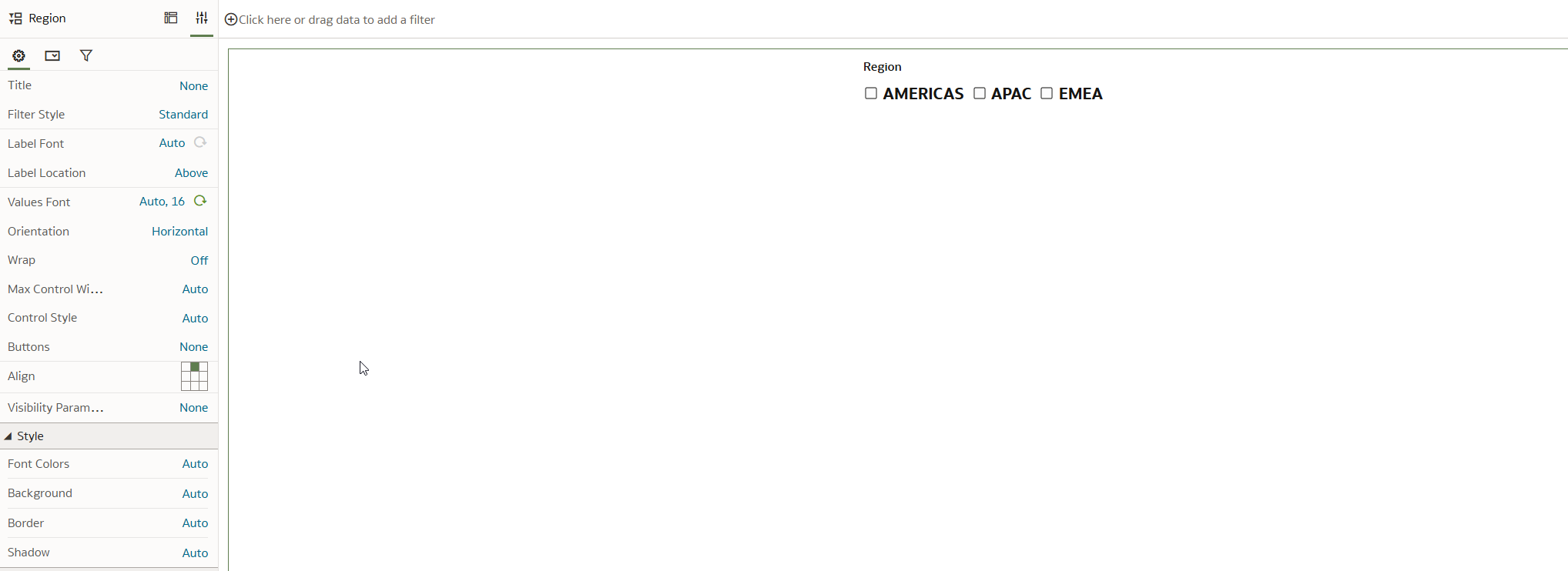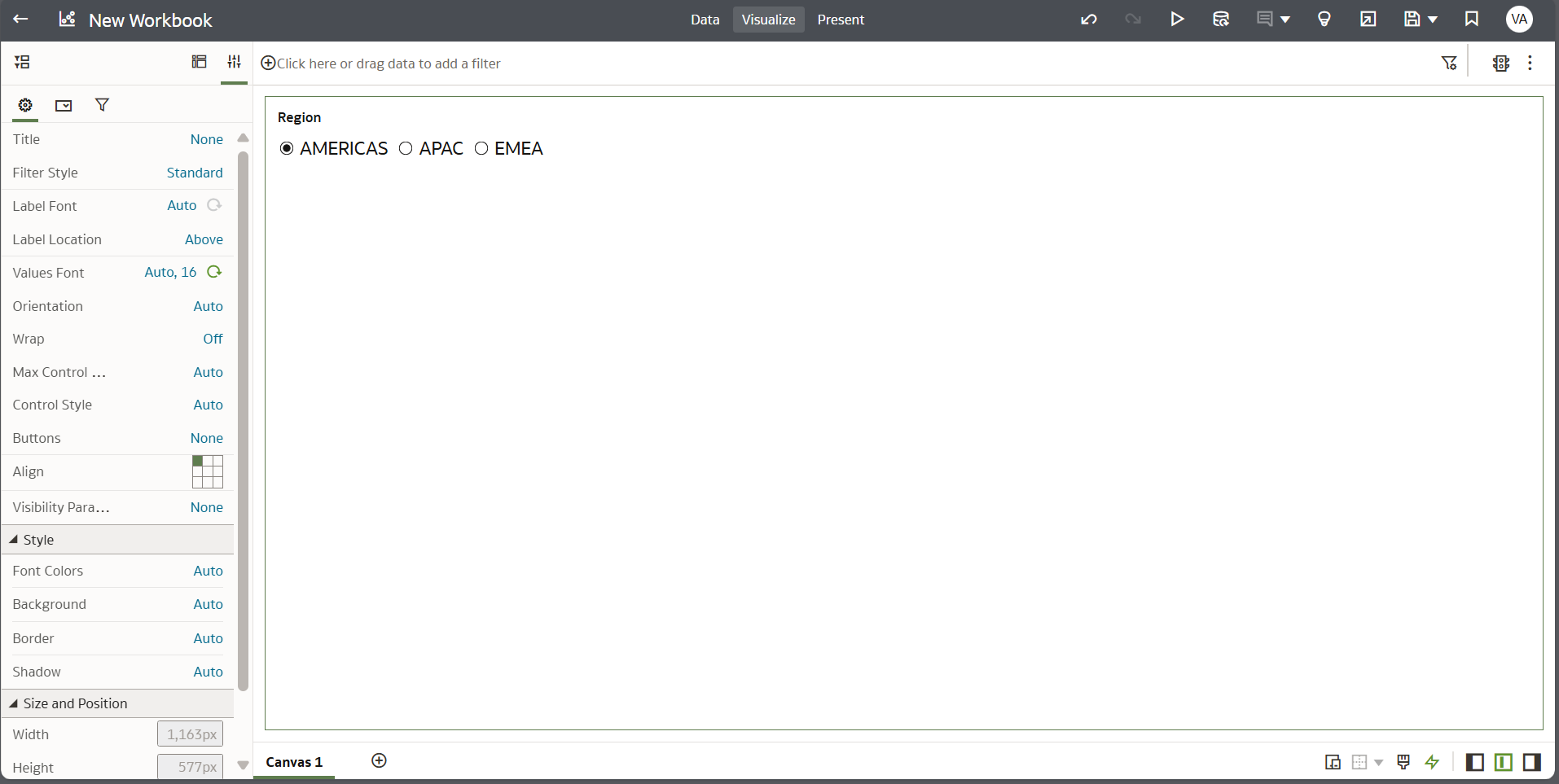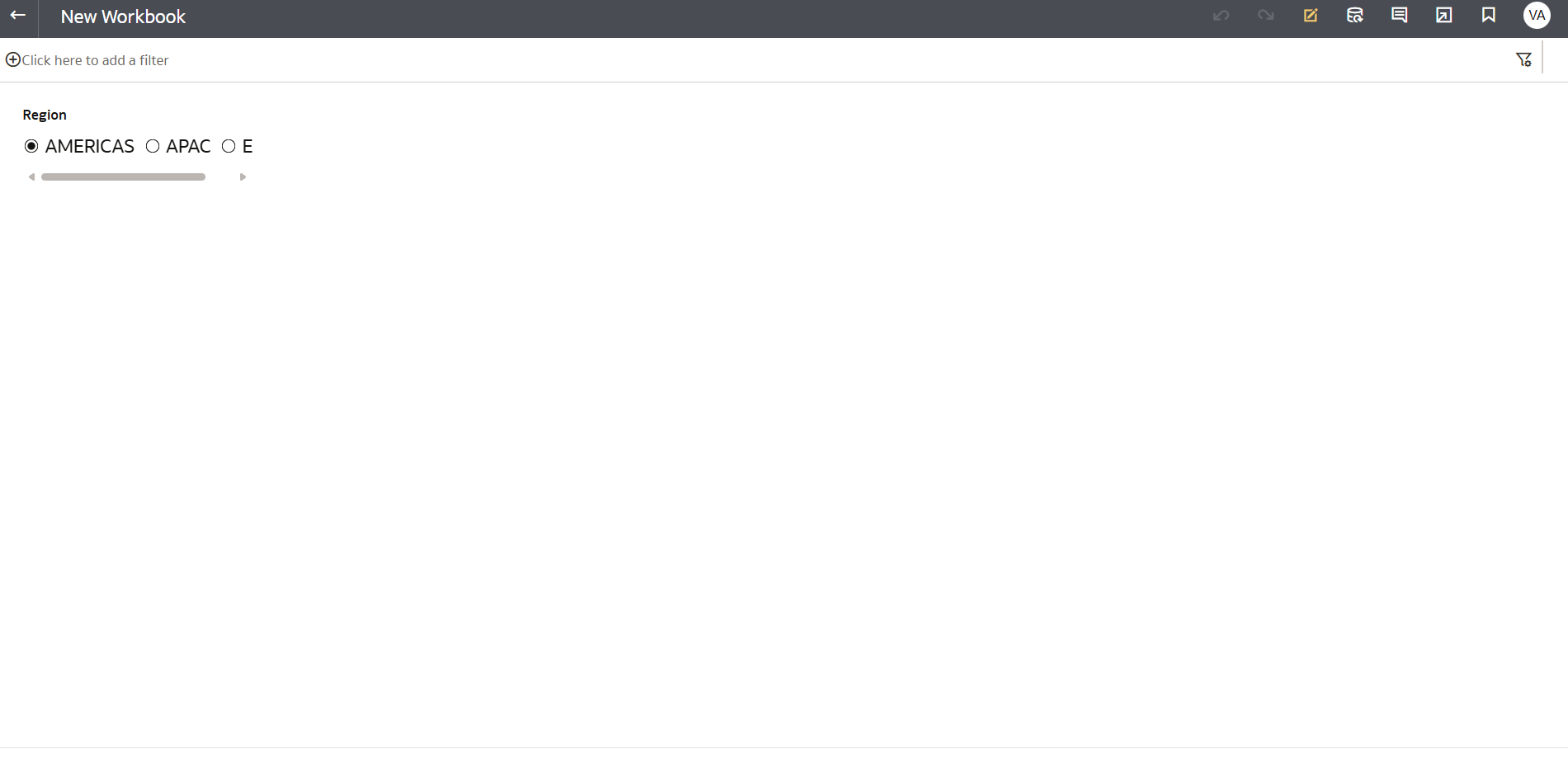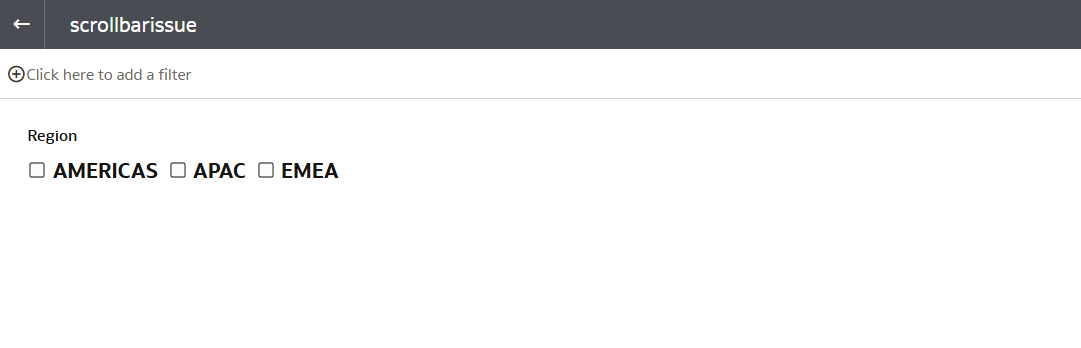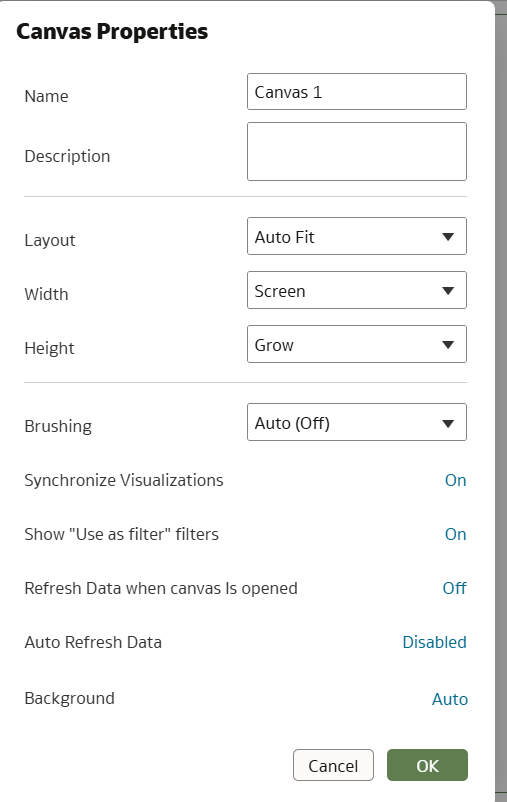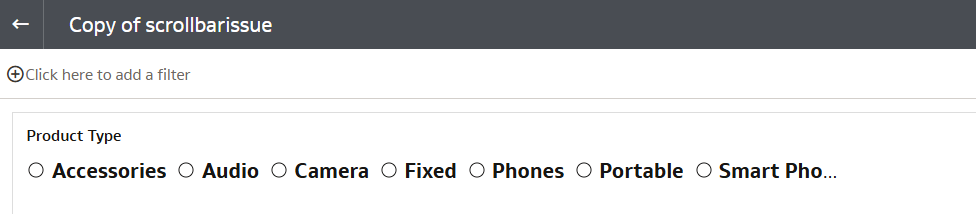Categories
- All Categories
- 5 Oracle Analytics Sharing Center
- 11 Oracle Analytics Lounge
- 195 Oracle Analytics News
- 41 Oracle Analytics Videos
- 15.5K Oracle Analytics Forums
- 6K Oracle Analytics Idea Labs
- Oracle Analytics User Groups
- 68 Oracle Analytics Trainings
- 14 Oracle Analytics Data Visualizations Challenge
- Find Partners
- For Partners
OAC DV -Radion Button in Dashboard Filters gets wrap and appears with scroller
HI All,
is there any solution to resolve the issue of wrapping. why is scroller is getting generated when there is enough space. This kills the functionality
This is why other BI tools are leading, this should have been simple
Answers
-
Please help over here
0 -
Hi
Can you check if the filter properties pane has settings such as Max Control Width that can be adjusted? Also check canvas properties Layout and see if you can change from Auto fit to freeform to see if this makes a difference. In my testing the scrollbar did not show but we may have to check your viz properties in specific.
Other comments welcomed.
thanks
Gayathri
0 -
It did not help , I tried selecting both Fill and Custom value from that Max Control Width option. Can you please increase Value Font size to 16 and try. It starts appearing when Font size in greater than 13 and font is Bold.
0 -
I still dont see scrollbar
0 -
It appears when you go to user preview/view it does not appear like this even for me when I am in Author mode
Author Mode View
User Preview/view
0 -
Hmm still works for me. What is your canvas layout property set to.
0 -
Hi,
PFA , it is very weird that a simple thing like this is taking eternal time to resolve which it a first instance , it should have been a simple implementation.
0 -
I am testing on May 2025 update of OAC. Could you check About and verify the version.
Tried using a filter column with more values and it still worked for me.
@Avinash Krishnaram-Oracle anything else to check in properties?
0 -
Could you please review the thread and provide a solution for the issue of text wrapping and the appearance of a scrollbar when using parameter values as dashboard filters in the form of radio buttons? When the font size is greater than 12 and there are multiple values, the text wraps and a scrollbar appears. I have tested this in a new workbook where this dashboard filter is the only data visualization object
0 -
What OAC update are you on? The scroll / wrap issues were fixed with the May25 update.
0