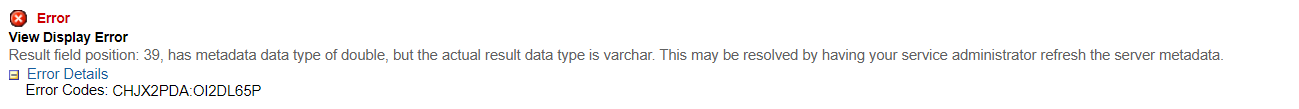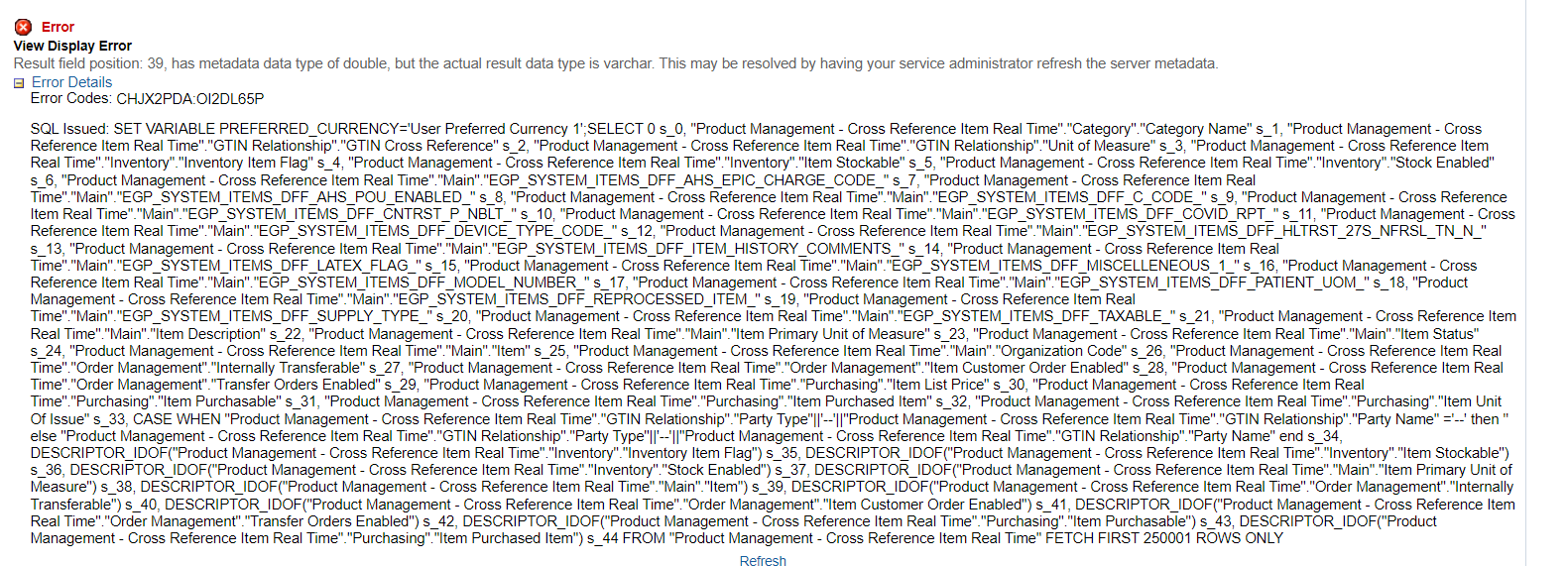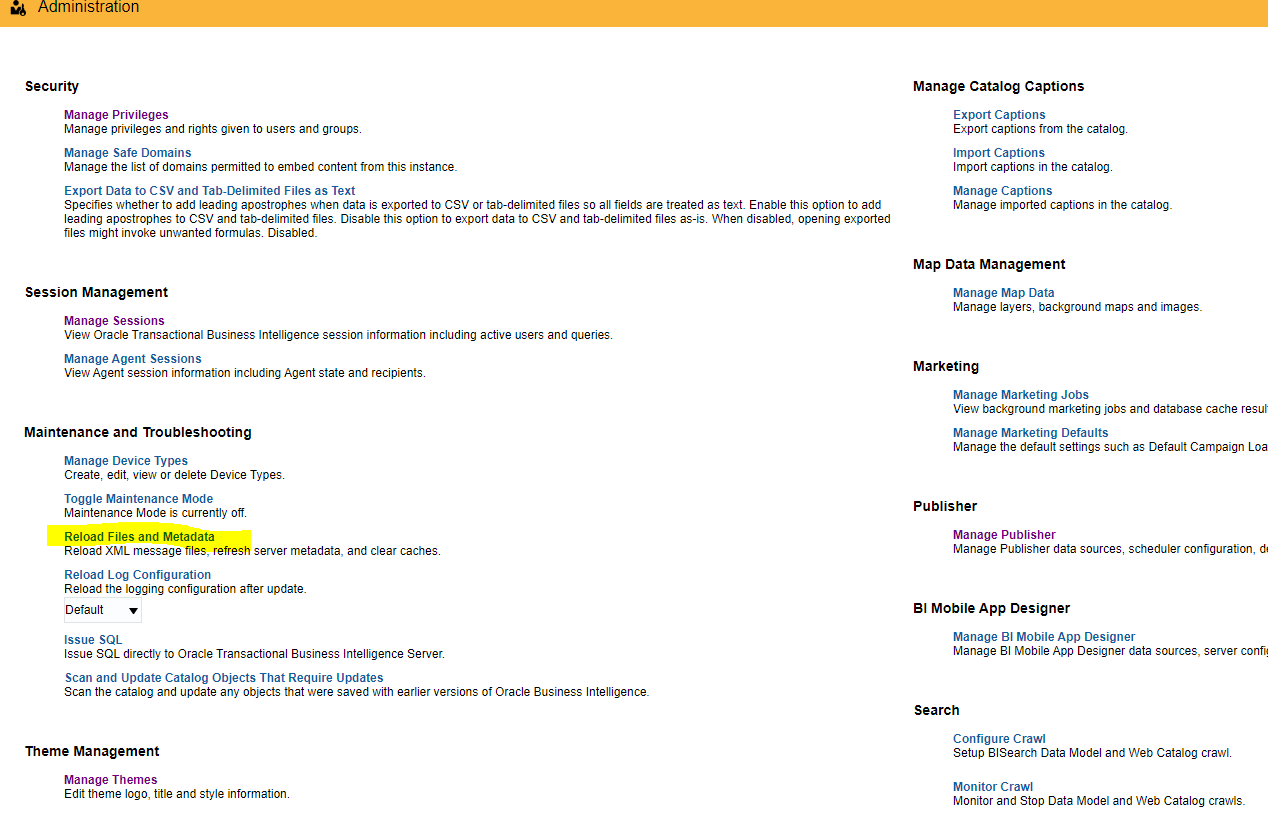Categories
- All Categories
- 5 Oracle Analytics Sharing Center
- 11 Oracle Analytics Lounge
- 196 Oracle Analytics News
- 41 Oracle Analytics Videos
- 15.5K Oracle Analytics Forums
- 6K Oracle Analytics Idea Labs
- Oracle Analytics User Groups
- 68 Oracle Analytics Trainings
- 14 Oracle Analytics Data Visualizations Challenge
- Find Partners
- For Partners
Custom Dashboard throwing out error
Answers
-
Hi
This error does not look like it is from the dashboard. It looks to me like it is thrown from the database query. Sounds like something to do with a number is a string. It is hard to tell because you forgot to expand the details before posting the screen shot. And you have not shared the query.
So If we assume this is an analysis on a dashboard. Do you get the same error when you run the analysis or when you run the logical sql query from the advanced tab of this analysis with the same parameters on page /analytics/saw.dll?IssueRawSQL ?
What is the logical SQL? Please cut paste the logical SQL but as text please not attachment as many people cant download files from strangers on the internet for security. Maybe try to keep the sql as simple as possible by removing down to just the few columns and where clauses you need to get the same error.What does it say in manage sessions in the View Log? Maybe run the physical sql from the view log as an adhoc data model to understand what it the error. Comment it and out lines until you find the root cause.
0 -
-
Hi,
Regards the action suggested for the system administrator. Make sure you do that first "Reload Files and Metadata"
But if that does not fix it. What is the problem column? So looks like you are selecting n columns from one subject area "Product Management - Cross Reference Item Real Time". What are the yellow "measure" columns in this query? Can you write lots of smaller query each with just 1 of the yellow fact measure column. Then keep adding just 1 blue attribute column at a time until you replicate the issue. Then take away all but the last column you added. Then start adding where clauses to investigate which rows are causing the problem. Then look in your view log in manage sessions to work out what is going on in terms of numbers and strings conversion in the database. Which column is causing your error? What data in that column is causing this error?
0 -
Hi Manav,
I see that you mentioned that this is a custom dashboard and error that is coming for you is because missing subject area duty roles. So first you need you to find what are the subject areas that are used for creation for these dashboards then you have to add the duty role accordingly.0 -
Hi Vinay,
You tend to get a different error message if your user does not have the required duty role to execute any query from this subject area. I expect this query will execute with success if this user only selects just a few columns. I expect there is something odd in one of the columns in this particular query causing the issue regards data type.
FYI The required duty role for subject area Product Management - Cross Reference Item Real Time
is
0